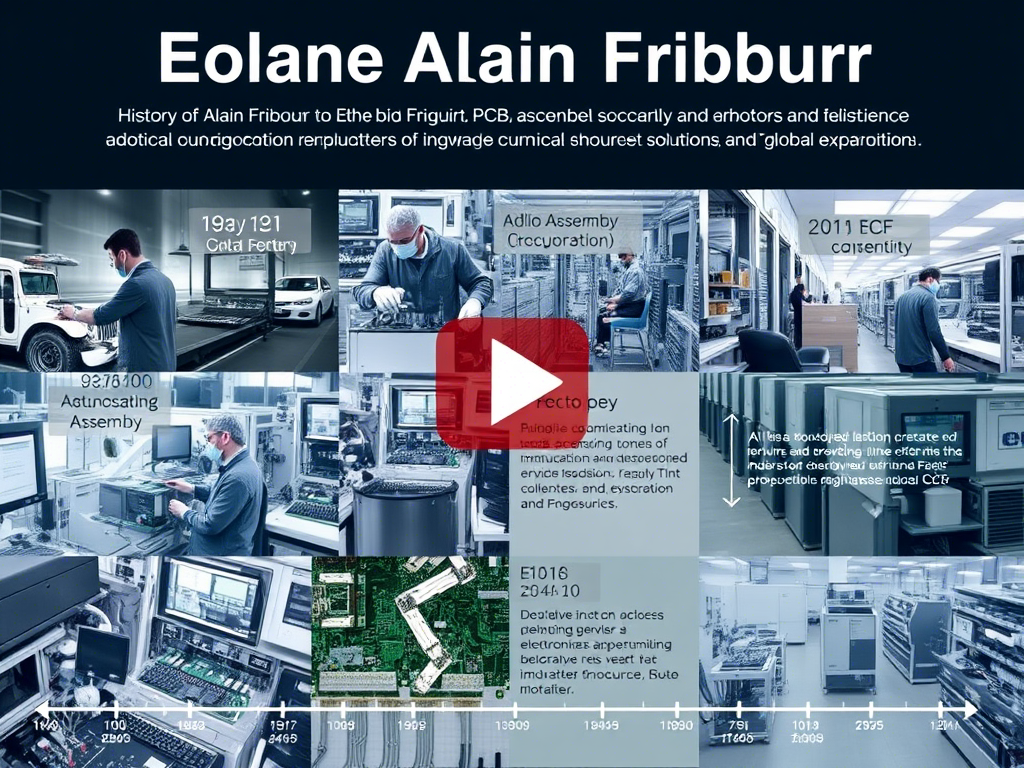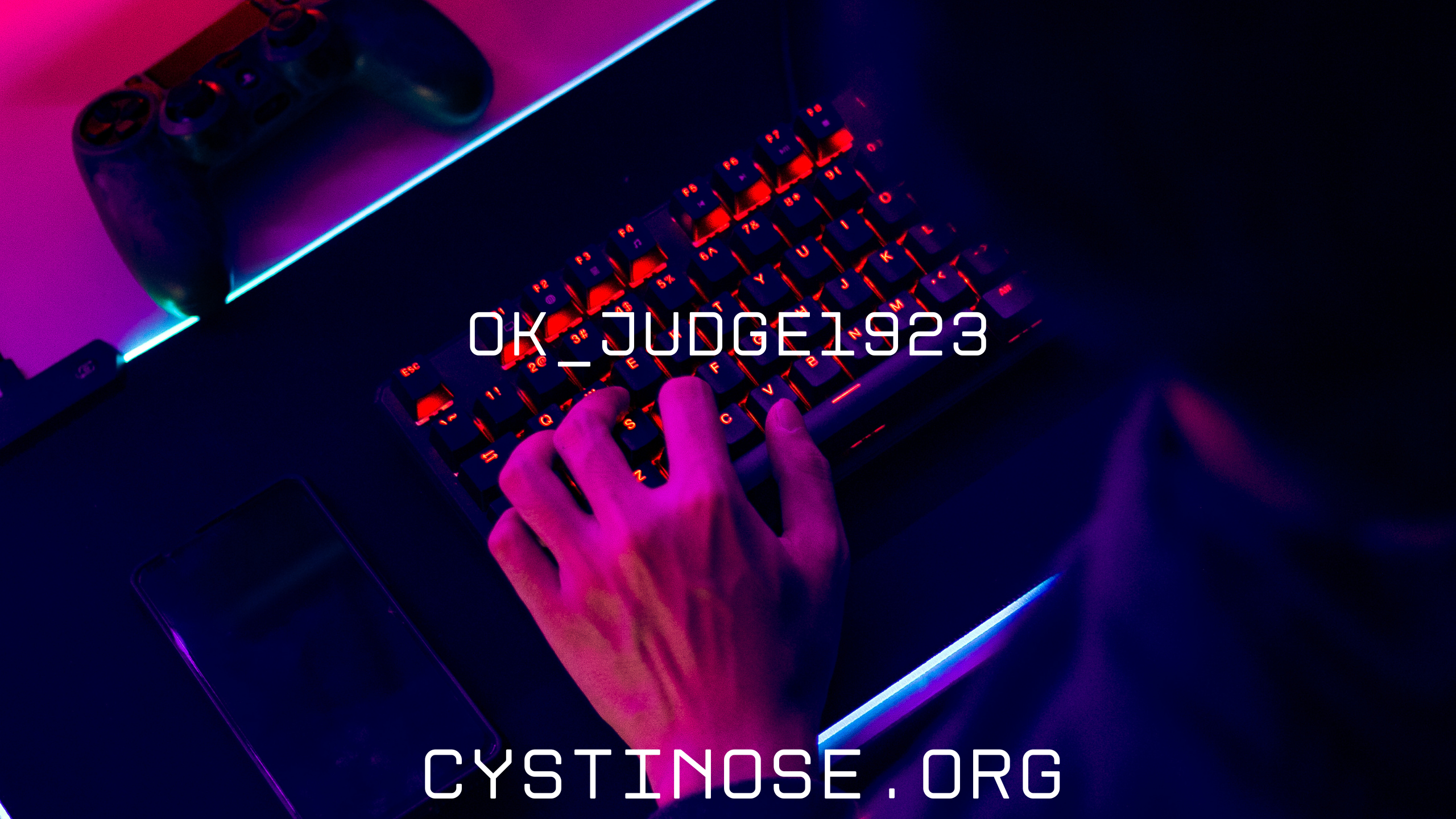Worried about the security of your WordPress website? Don’t be. Unlike other platforms, WordPress is rather easy to handle in terms of safety and precautions. So securing your WordPress website isn’t going to be as excruciating as you imagined. You just have to go along with the tips laid out below.
WordPress is the most popular content management system (CMS) in the market. Its popularity is accompanied by myriad security risks and hacking attempts. WordPress makes up for 35% of websites, and in 2018, the WordPress platform was registered with the highest number of vulnerabilities. It’s certainly frightening for WordPress website owners. However, it’s not the WordPress itself that is risky but countless third-party plugins utilized by WordPress users. And websites would only be at risk if the webmaster fails to take adequate security measures. However, there are many ways you can build foolproof security for your WordPress website.
Table of Contents
Double The Guard With Two-Factor Authentication
Hackers and Cybercriminals usually employ brute-force tactics to hack a website or breach its security. But by employing two-factor authentication (2FA), you double your guard and your website will be more resistant to brute-force attacks.
On almost every website, users can log in to their profile and perform any activity on the site after entering their credentials i.e. username and password. However, with 2FA, you may need to enter some unique information, which will be only available to you and for a limited period of time at that such as an OTP (One Time Password).
2FA secures a website from unwanted login attempts as the unique data required to log in to the site is only sent to your personal email or devices.
To equip two-factor authentication to your WordPress website, look for an appropriate 2FA plugin, and install it. Plugins are offered in various capacities. You can decide or let the plugin choose which user requires a 2FA to log into your site, and which does not. You can decide upon the expiry period of the authentication code or link.
There are a number of ways you can share the authentication code with your site users:
- Send a verification link to a user’s personal email account
- Use Google Authentication application
- Send an authentication code to the user-provided email
- Send authentication code via SMS
Exercise Care While Installing New Plugins
WordPress is filled to the brim with third-party developers, who construct its countless plugins. Currently, the WordPress platform consists of more than 50,000 plugins in its repository.
So you may need to be careful so as to avoid installing damaged and patchy plugins that impede your website security or slow it down considerably. Therefore, the surefire and secure way to install a new plugin is to thoroughly research a plugin before installing and adding it to your WordPress website. Look up reviews for the plugin, if they are bad, determine why they are. Check if the plugins have had any updates, and which update would be best suited for your website. Lastly, test your WordPress plugin before adding it to your website.
Ban Malicious Users
An active website is most at risk due to its harmful users. These malicious users can be spammers, hackers, and scammers. However, you can carefully monitor and manage your website’s traffic, and avert any baneful traffic.
Place solid anti-spam measures on your WordPress website. Plus, blacklist emails and domains to stop unwanted users from crowding your site.
However, this important feature is not found in WordPress’s default framework. You will have to install relevant WordPress plugins to filter your website traffic and block off detrimental users from accessing your site. These plugins are integrated into your domain services. And a list of hackers and scammers will be needed in combination with the plugin. The plugin automatically bans any users mentioned in your blacklist.
Employ Ssl (Secure Sockets Layer) Certification
If you have built an e-commerce store on the WordPress platform, then your website will be bombarded with sensitive client information. You need to instill extra security measures to protect your customers’ credentials, and an SSL (Secure Sockets Layer) certificate may just provide that.
You can add the SSL certificate during the development of your website. SSL certificates create an encrypted and secure connection, which secures all the data being received, sent, stored, or dealt with on the website.
The presence of an SSL certificate will also reassure your site visitors, subscribers, and users that the site is secure and will protect their data. Websites equipped with SSL certificate display a green padlock symbol beside the site’s URL in the browser.
As you install an SSL certificate, HTTP redirects into HTTPS connections, which secures your website. Also, it manages individual page status. And you can choose which website can run on an HTTPS or HTTP connection.
Manage File Sharing
Malicious files, riddled with viruses and malware can do great harm to your website, negatively and severely impact its operations. Eventually, its reputation and ranking will be at stake too. Therefore, you need to carefully monitor what is being uploaded and downloaded on your website. Especially when your site is an e-commerce or streaming platform, which prompts more frequent visitors and a higher number of active visitors.
Install a WordPress plugin that provides a secure client area where your users can perform the activities, and where you can manage and monitor the file-sharing activities.
Upon installation of the plugin, users can download and upload the files and you can easily evaluate the files for the purpose of safety without hindering the website’s speed, ranking, and reputation.
Use The Safest Internet Service
Almost everyone overlooks the security of an internet connection, which makes it a favorite target of hackers. If your internet connection is compromised, then every activity occurring on the said network is compromised. Ultimately, your devices and website’s security is at risk.
To avert such a stealthy attack, choose your Internet service provider and connection type with care. Fiber-optic connections are the most secured broadband types as they prevent any data leakage. AT&T home internet services come with a pure fiber-optic internet connection at affordable prices, which you can even use to power your home business. Also, the provider offers a free security suite that provides an additional layer of protection.
All In All…
Apart from the internet service tip, the rest of the precautions are not a one-time solution. You need to constantly keep a vigil on your WordPress site’s activities, and consistently upgrade its plugins. There is a constant threat of hacking to the websites, so one must ensure its safety at all times.

Baldwin Jackson is a successful digital marketer with expertise in search engine optimization and content marketing. The perfect balance of his analytical ability and creative thinking is what sets him apart from other practitioners in the digital marketing realm. He has helped a lot of small and medium-sized businesses in crafting their digital marketing strategies that are not only cost-effective but delivers results as well.
Baldwin is also a proud father of two kids and a Sports enthusiast. When he is not working, you will find him watching ESPN and NFL network. He has been able to get an amazing package on his favorite channels from Buytvinternetphone.com.